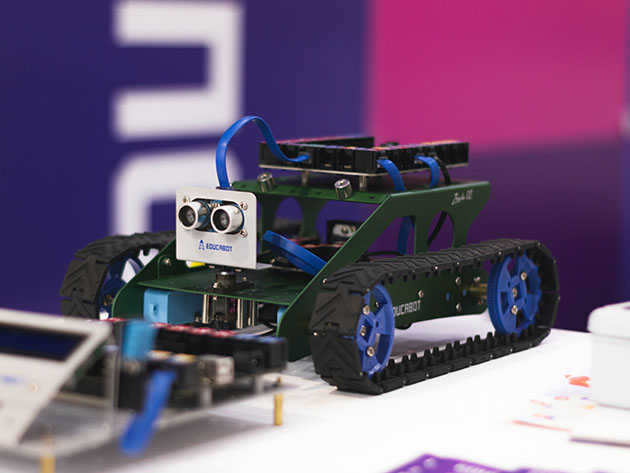The Raspberry Pi & Arduino Bootcamp Bundle
851 Enrolled
5 Courses & 43 Hours
Deal Price$29.99
Suggested Price
$200.00
You save 85%
🔥 500+ Sold! Selling Fast
What's Included
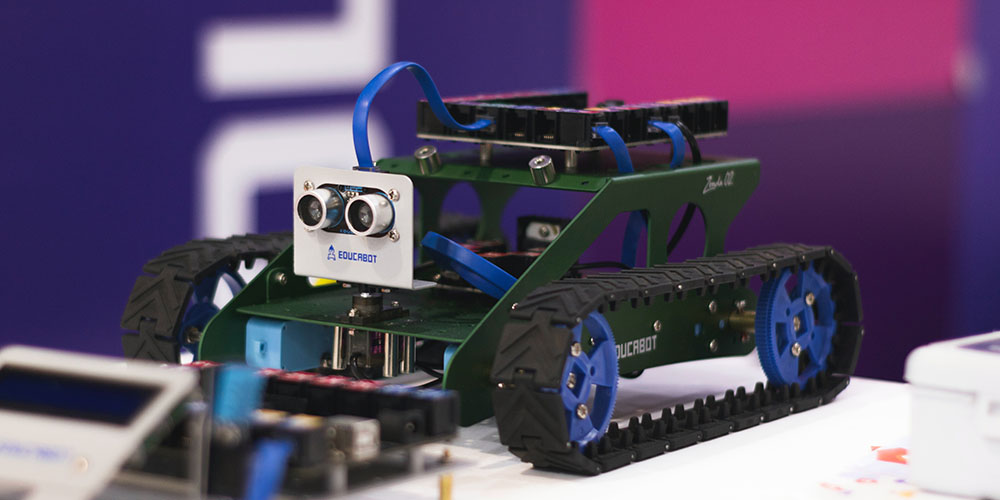
$40.00 Value
ROS2 for Beginners
Edouard Renard
100 Lessons (10h)
Lifetime
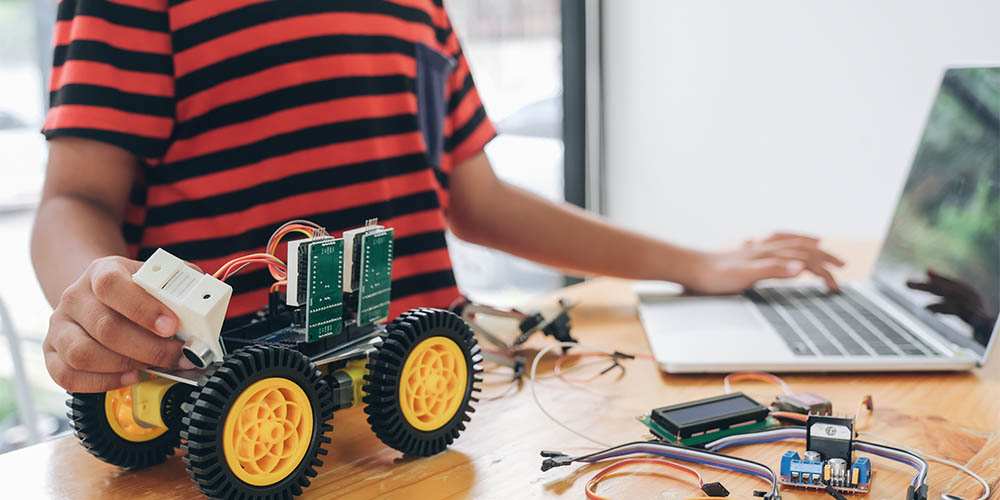
$40.00 Value
Learn ROS2 as a ROS1 Developer & Migrate Your ROS Projects
Edouard Renard
49 Lessons (6h)
Lifetime
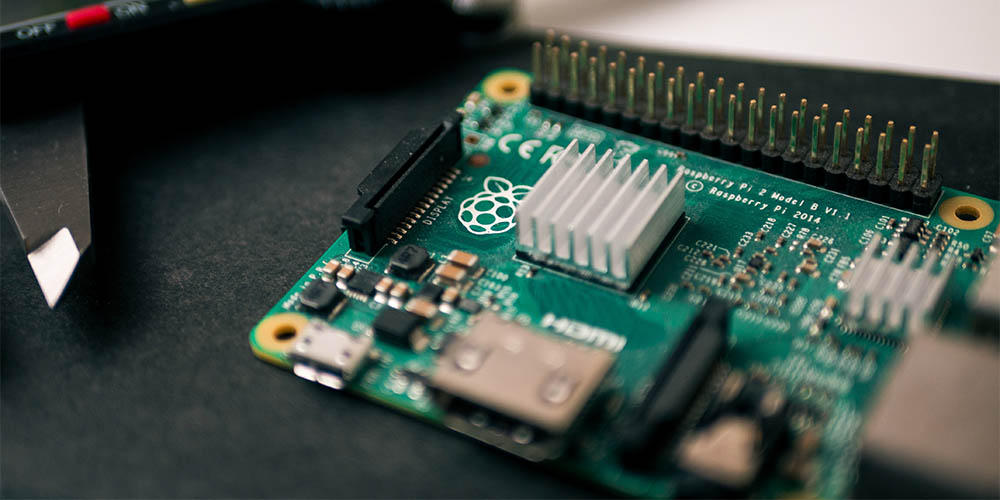
$40.00 Value
Raspberry Pi For Beginners: Complete Course
Edouard Renard
95 Lessons (9h)
Lifetime
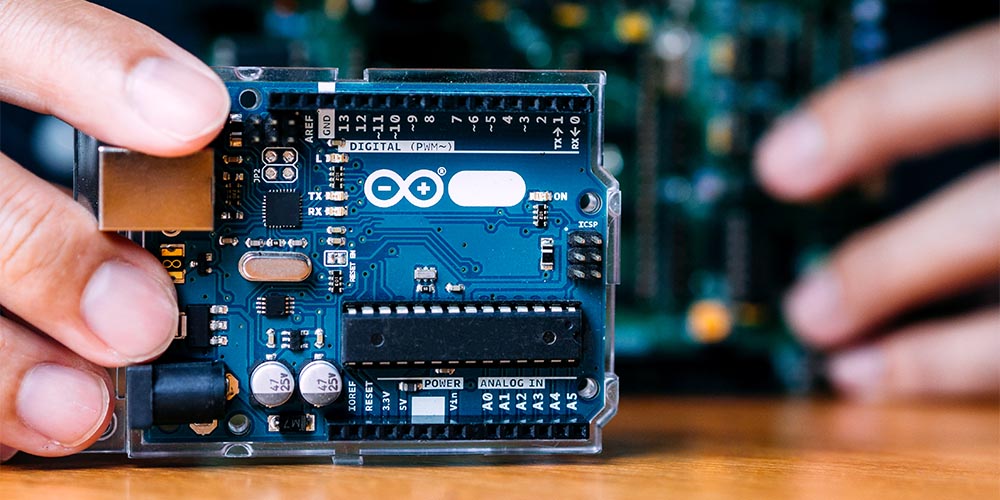
$40.00 Value
Arduino for Beginners: Complete Course
Edouard Renard
148 Lessons (14h)
Lifetime
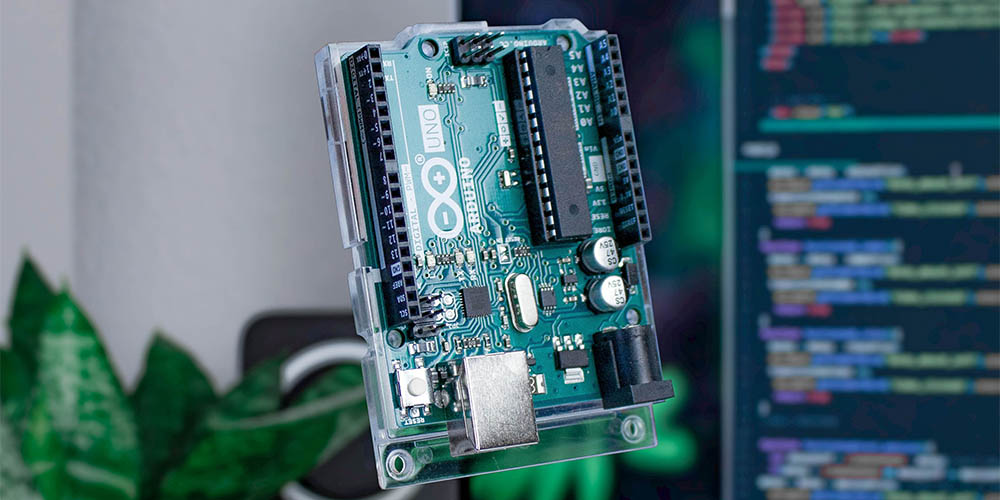
$40.00 Value
Arduino OOP (Object Oriented Programming)
Edouard Renard
42 Lessons (4h)
Lifetime
Terms
- Unredeemed licenses can be returned for store credit within 30 days of purchase. Once your license is redeemed, all sales are final.
4 Reviews
4.8/ 5
All reviews are from verified purchasers collected after purchase.
PR
Peter Roodbeen
Verified Buyer
I love it because it is small in size yet ernormous large in it's varity of capabilities. Easy to program and great joy to work with.
Nov 22, 2021
JL
Justin Louderback
Verified Buyer
So much data, very well put together and I'm glad its self paced with lifetime access! I look forward to putting these skills to use.
Jul 22, 2021
John Killian
Verified Buyer
It was easy to order and it is a good value. I can't wait to see what I can do with the kit and am very interested in the course.
Jul 5, 2021
Benjamin Lopez
Verified Buyer
Occasionally they’ll have some killer deals, that I just can’t pass up. I can study at my own pace, and improve my resume with certifications.
Jun 27, 2021
Your Cart
Your cart is empty. Continue Shopping!
Processing order...